Sign Up
Or
Microsoft is the largest software company in the world. With that title comes the promise of new technology, quality products and a variety of software solutions for consumers. Microsoft has mastered the art of creating quality products at incredibly affordable prices and is the go-to software service used on over 1 billion devices.
Microsoft has products that can appeal to anyone looking for a tech upgrade. From laptops and tablets to gaming consoles and accessories, Microsoft has it all. Shop from the most trusted name in software. Worried about international shipping? Don't be! With Shipito you can have your packages sent to over 220 different countries and save up to 80% on shipping costs.
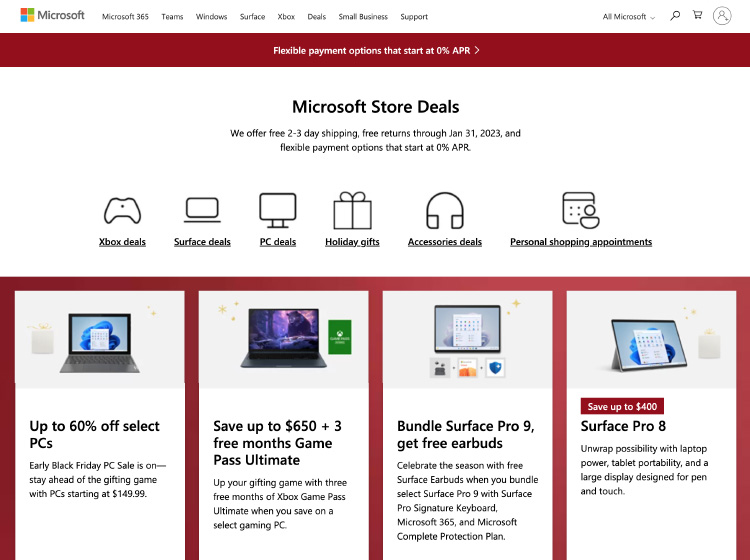
Shop, Ship, and Save!
Getting Started is Easy!
When you have found the right item(s), you can simply add them to your cart and they will be there whenever you are ready to checkout. There are also bundling and system configuration options with certain products.
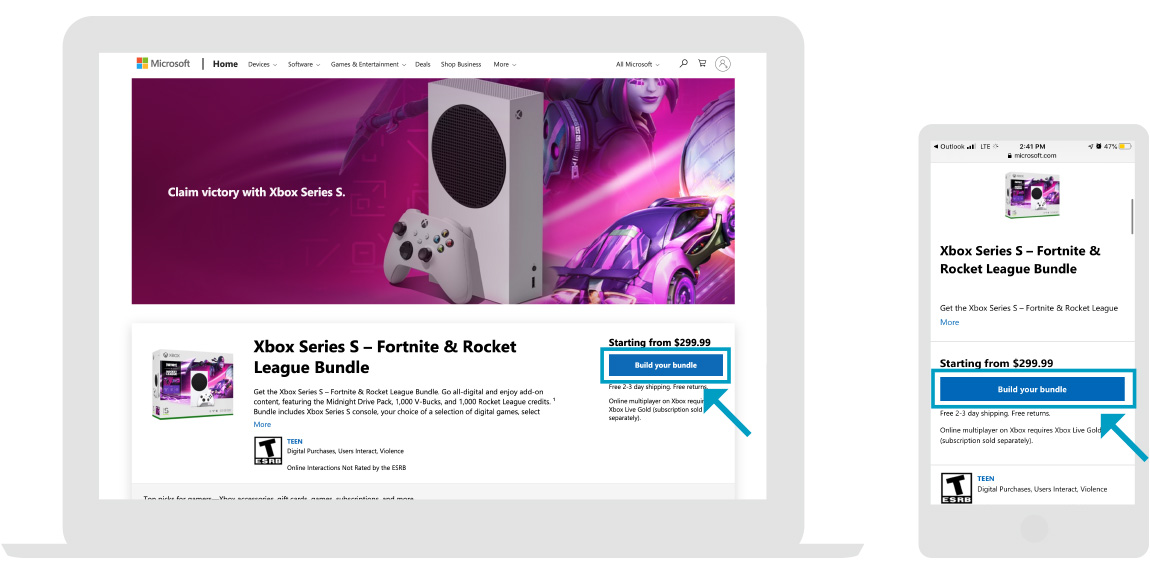
Be sure to add any last minute services, programs or accessories before you check out. When you are ready, click "Checkout" to continue and you will be prompted to sign in with your Microsoft account information.
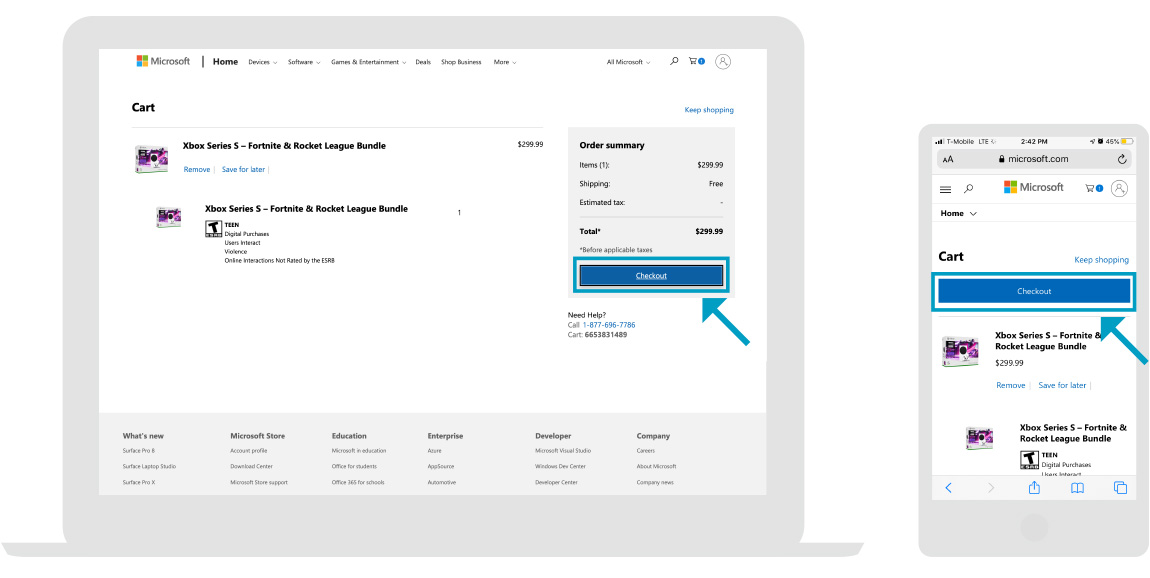
Once signed in, you will fill out your shipping information. Be sure to use your Shipito address and select your payment method. As soon as your items arrive at our warehouse, we will take pictures of the packages and notify you ASAP!
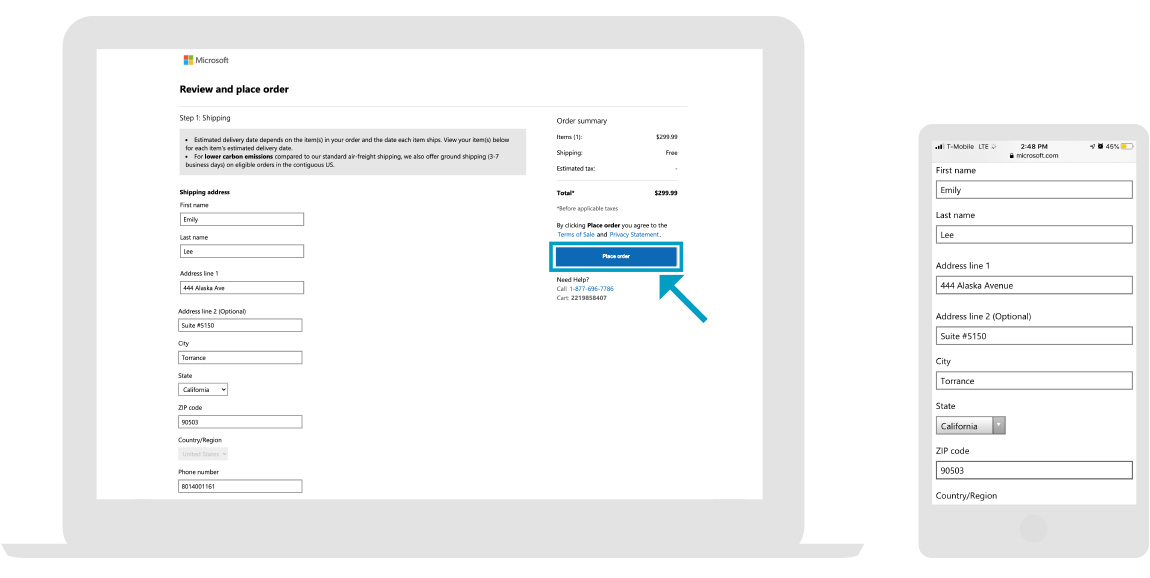
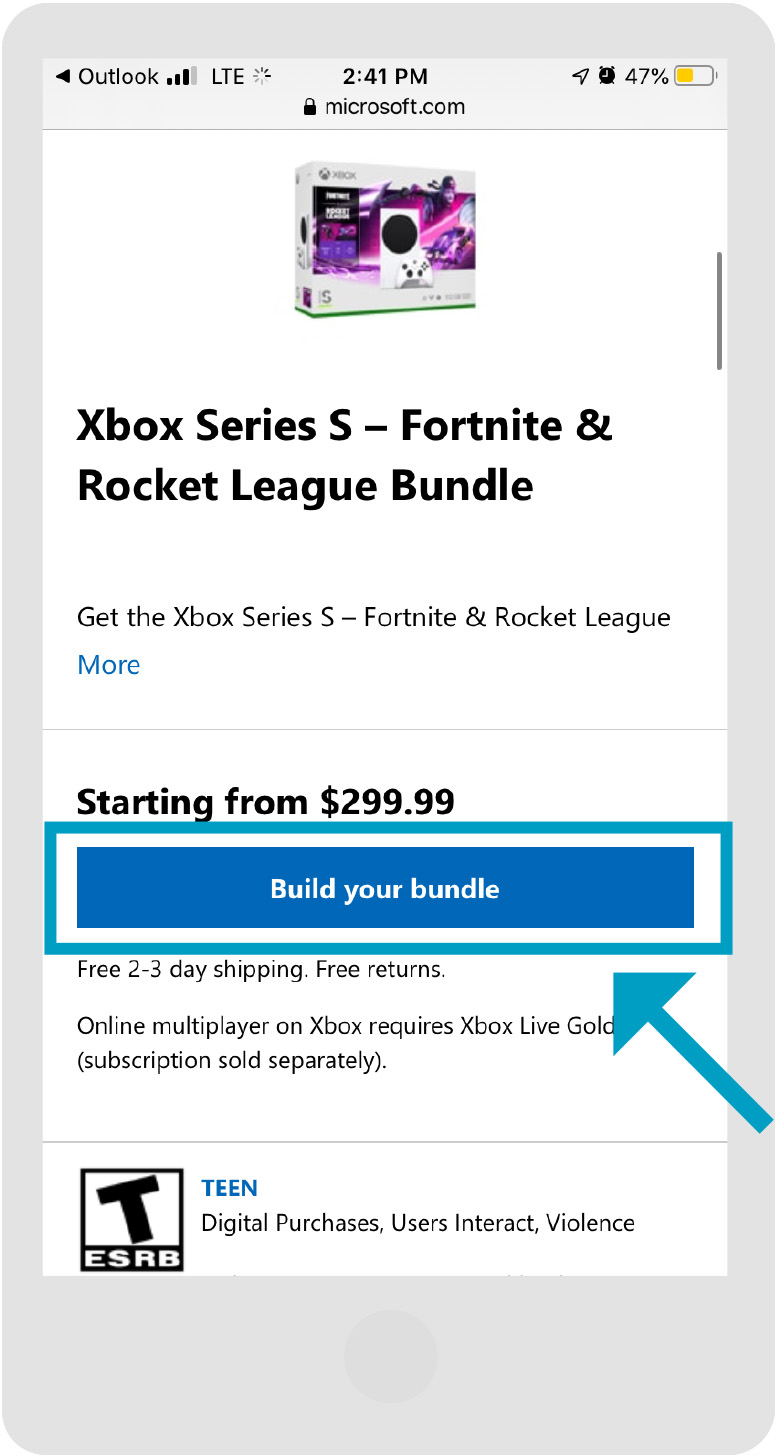
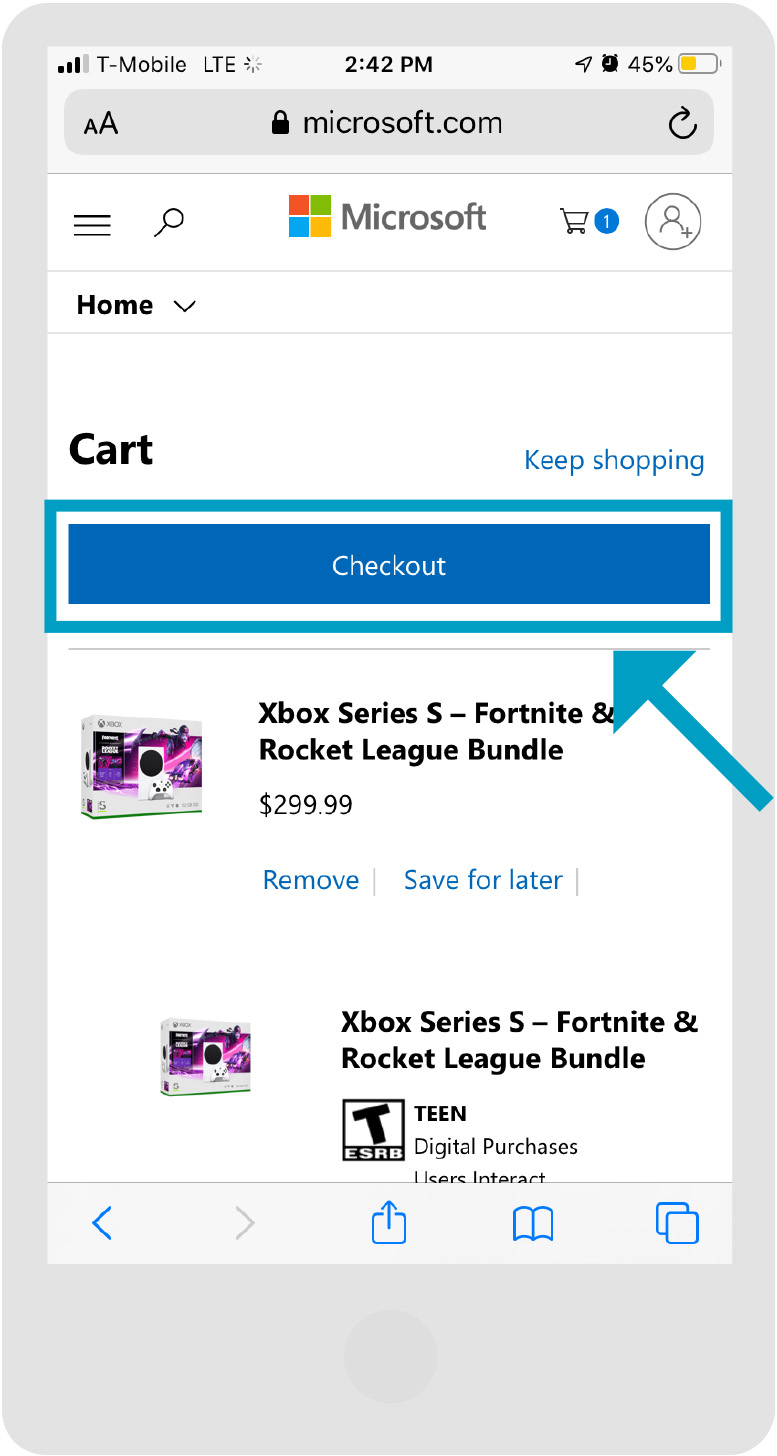
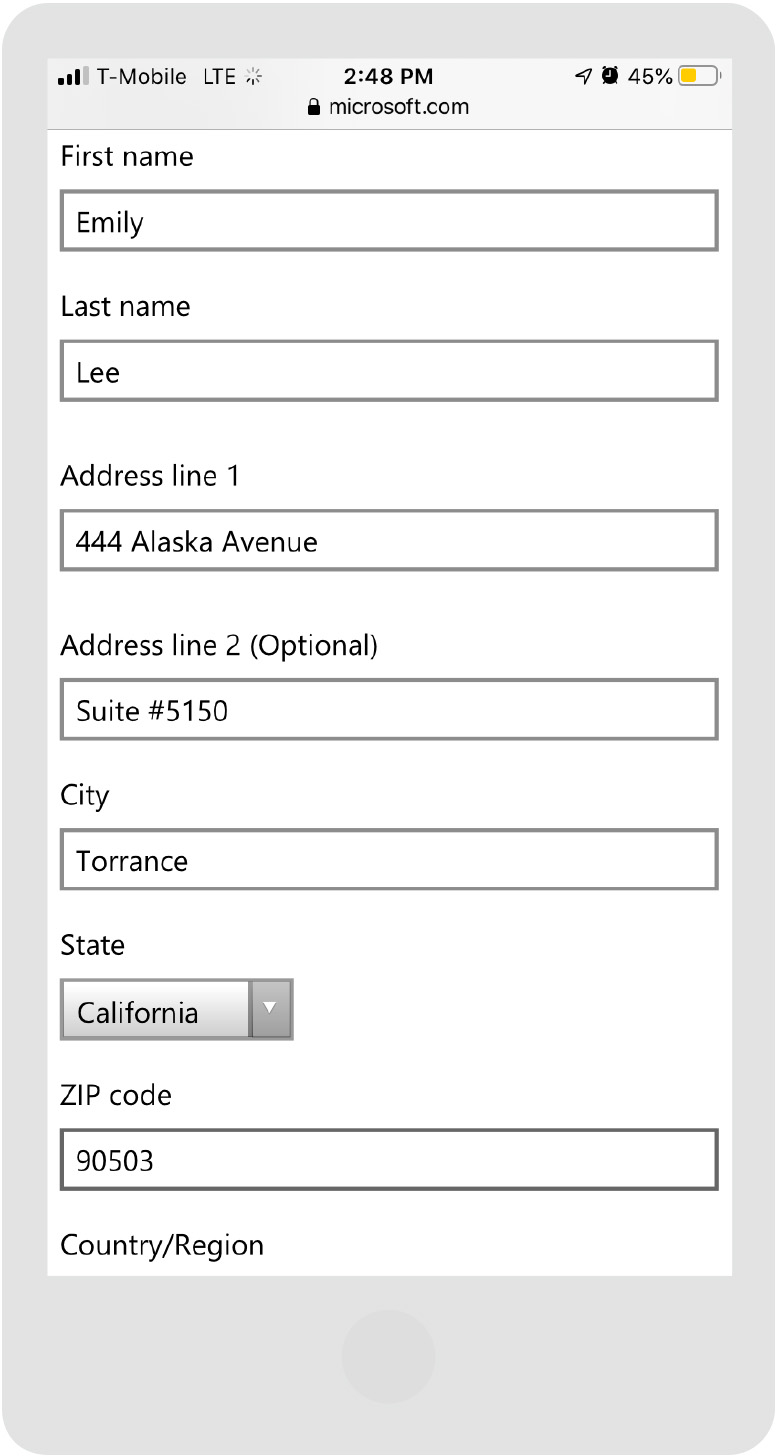
 Amazon
Amazon
