Sign Up
Or
Best Buy is one of the world’s largest electronics retailers and offers thousands of high-quality products from a wide variety of tech companies. They sell products from brands like Apple, Microsoft, Sony, Samsung and even offer their Geek Squad device protection and support service. Best Buy is known for its massive product selection and a reputation of being the one-stop-shop for all things electronic.
Best Buy even offers home appliances and office supplies like refrigerators, washing machines and printers. Worried about international shipping? Don't be! With Shipito you can have your packages sent to over 220 different countries and save up to 80% on shipping costs.

Shop, Ship, and Save!
Getting Started is Easy!
Shopping online at Best Buy has never been easier. Type in the search bar or click on one of the categories at the top of the page to get started. Find and add the products you want to your shopping cart. Those products will be there whenever you are ready to check out.
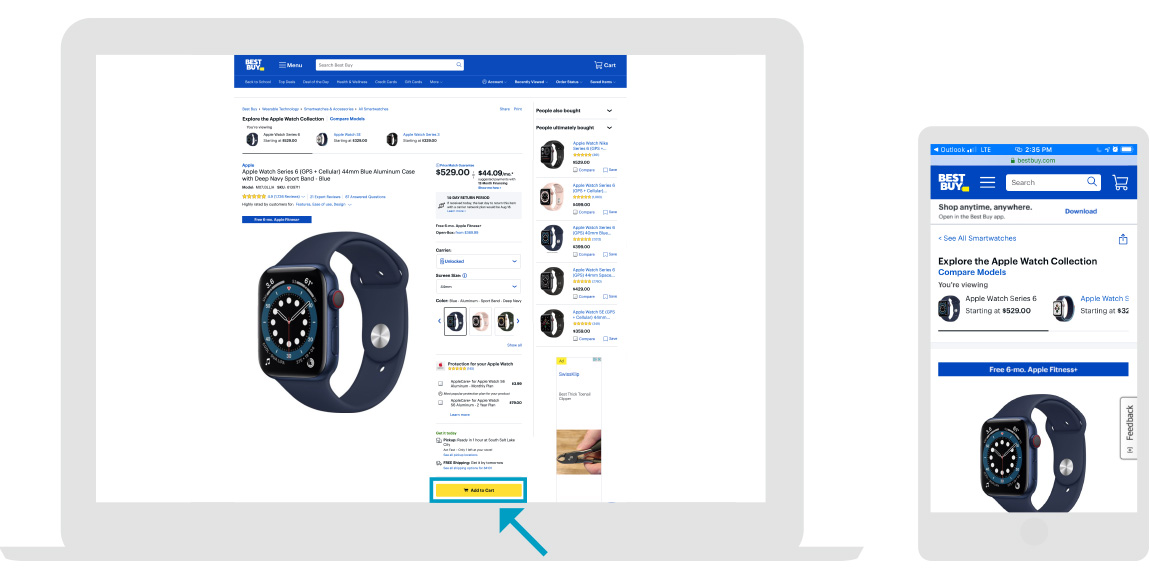
Feel free to add any last minute items or protection plans you may need to your order. Once you think you have added all your products into your cart, you will then click the "Checkout" button. Review the order one more time and then enter in your payment & shipping information.
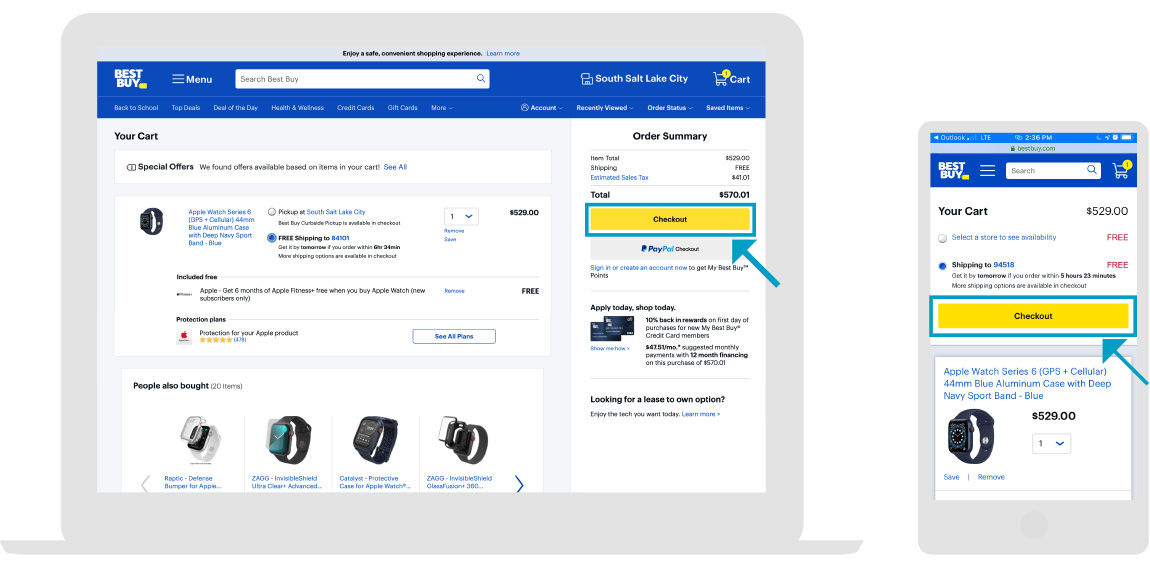
When you are finished shopping and are ready to checkout, be sure to use your new Shipito address, review the order, then click "Continue to Payment Information." When the order is placed & arrives at our warehouse, we will take pictures of the packages and notify you ASAP!
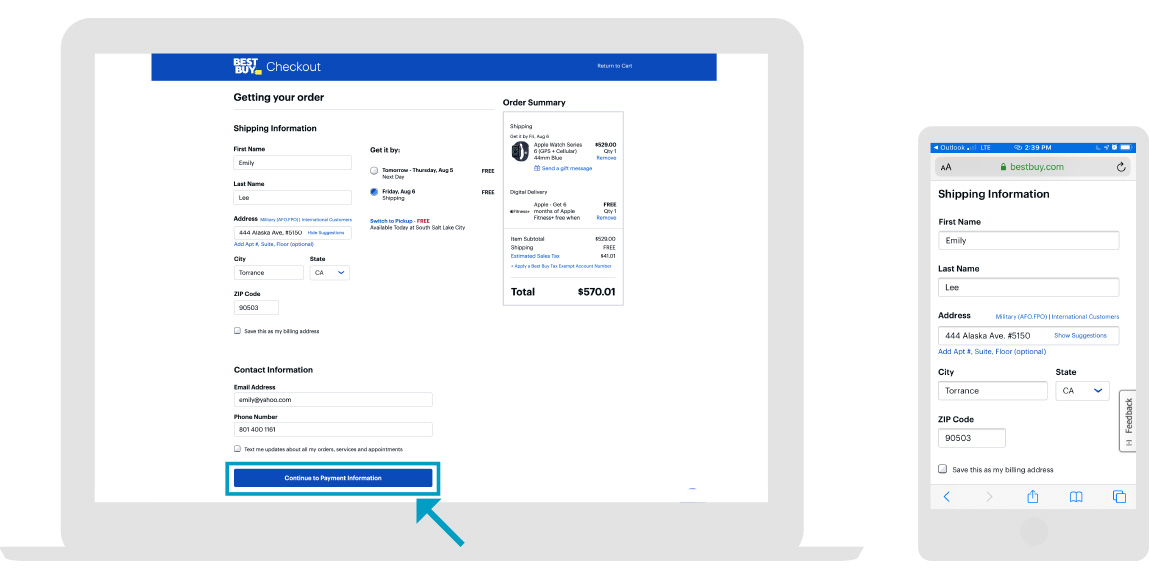
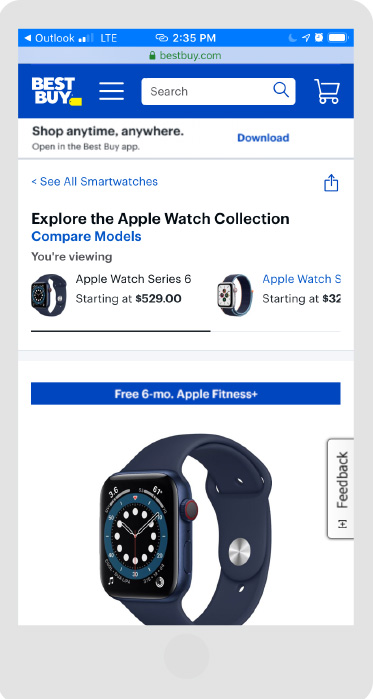
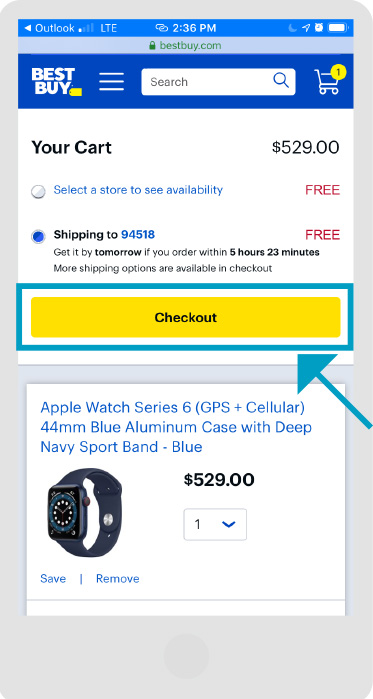
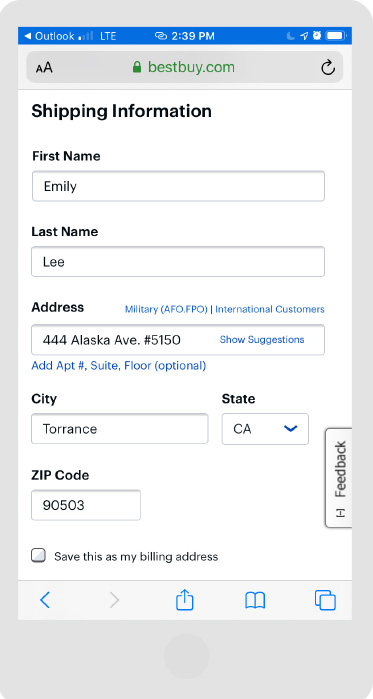
 Amazon
Amazon
